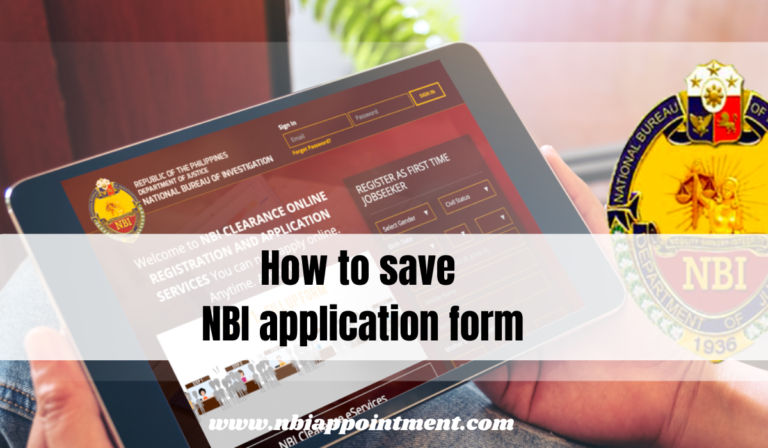www.nbiclearance.gov.ph Registration, Login and payment Method

The NBI Clearance is a crucial document in the Philippines, essential for various legal transactions, job applications, and other significant matters. The National Bureau of Investigation (NBI) has streamlined the process through its official website, www.nbiclearance.gov.ph, allowing applicants to apply online. This guide will walk you through the entire application process step-by-step.
www.nbiclearance.gov.ph Account Registration
To start, visit the official NBI Clearance Online website at www.nbiclearance.gov.ph to create an account. Here’s how:
- Go to the registration box on the right side of the screen.
- Complete the form by ticking “NO” if you don’t have an NBI Clearance issued from 2014 to the present.
- Fill out all personal information accurately and agree to the terms and conditions.
- Complete the captcha and click the signup button.
- Verify your account using the One-Time Password (OTP) sent to your mobile number and email.
www.nbiclearance.gov.ph Login
Once you have an account, logging in is straightforward:
- Enter the registered email and password.
- Complete the necessary forms with accurate personal information.
- For returning users, login and proceed directly to the next steps.
www.nbiclearance.gov.ph Online Appointment
Scheduling an appointment is a critical step:
- Click on the “Apply for Clearance” button.
- Select your nearest NBI Branch from the dropdown list.
- Choose your preferred date and time (AM or PM), considering factors like traffic and personal schedule.
www.nbiclearance.gov.ph Fee Payment
Paying the fee is essential to finalize your appointment:
- Review the transaction summary.
- Choose your payment option (e.g., GCash).
- Note the NBI Clearance Reference Number and fee details.
- Use the GCash app to pay the fee by entering the reference number and other required details.
- Confirm the payment and keep a screenshot as proof.
www.nbiclearance.gov.ph Requirements
On your appointment day, bring the following:
- NBI Clearance reference number.
- At least two valid government-issued IDs such as:
- Philippine Passport
- Voter’s ID
- Driver’s License
- PRC License
- SSS ID
- GSIS UMID
- Postal ID
- School ID
- TIN ID
- PhilHealth ID
- Alien Certificate of Registration
- Senior Citizen ID
www.nbiclearance.gov.ph Processing Your NBI Clearance Application
At the NBI branch, follow these steps:
- Proceed to the biometrics section.
- Present your valid IDs and NBI Clearance reference number.
- Have your photo taken and fingerprints scanned.
- Review and confirm your application details with the NBI staff.
www.nbiclearance.gov.ph Releasing
After processing, your clearance will be released based on the verification results:
- With HIT: If a namesake match is found, additional verification is needed. You will need to return after eight working days.
- Without HIT: If no match is found, you can receive your clearance immediately at the releasing area.
FAQs About www.nbiclearance.gov.ph
Q 1: What should I do if I encounter a HIT during the verification process?
Ans: If you encounter a HIT, it means a namesake match was found, and additional verification is required. You will need to return to the NBI office after eight working days to collect your clearance.
Q 2: Can I pay the NBI Clearance fee through other methods besides GCash?
Ans: Yes, you can choose from several payment options listed on the NBI Clearance website. Select the method most convenient for you during the fee payment process.
Q 3: What are the valid IDs accepted for the NBI Clearance application?
Ans: Accepted IDs include the Philippine Passport, Voter’s ID, Driver’s License, PRC License, SSS ID, GSIS UMID, Postal ID, School ID, TIN ID, PhilHealth ID, Alien Certificate of Registration, and Senior Citizen ID.
Conclusion
Applying for an NBI Clearance through WWW.NBIClearance.GOV.PH is straightforward and efficient. By following the outlined steps, you can easily navigate the process, ensuring timely and accurate completion of your NBI Clearance application.